Dear Reader,
On occasion, your author finds it necessary to update covers for the eBook and audio editions of her works. Should you find yourself desiring the update, read on for instructions depending on your vendor, at no cost to you.
Amazon, Kobo, etc
Cover updates happen automatically. If you don't see the updated cover, either refresh your app or log out and back in.
Worderella.com / BookFunnel
- Navigate the book and hold it for two seconds.
- Click on the Remove From Device option. (Don't panic!)
- A button will pop up, hit Remove.
- On the left, there's a cloud with an arrow coming out the button that says Download. Click that.
- The book will re-download with your new cover!
If you loaded them onto your Kindle or iBooks device, you'll need to re-download them from BookFunnel and re-upload for the new cover.
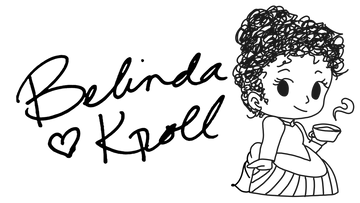
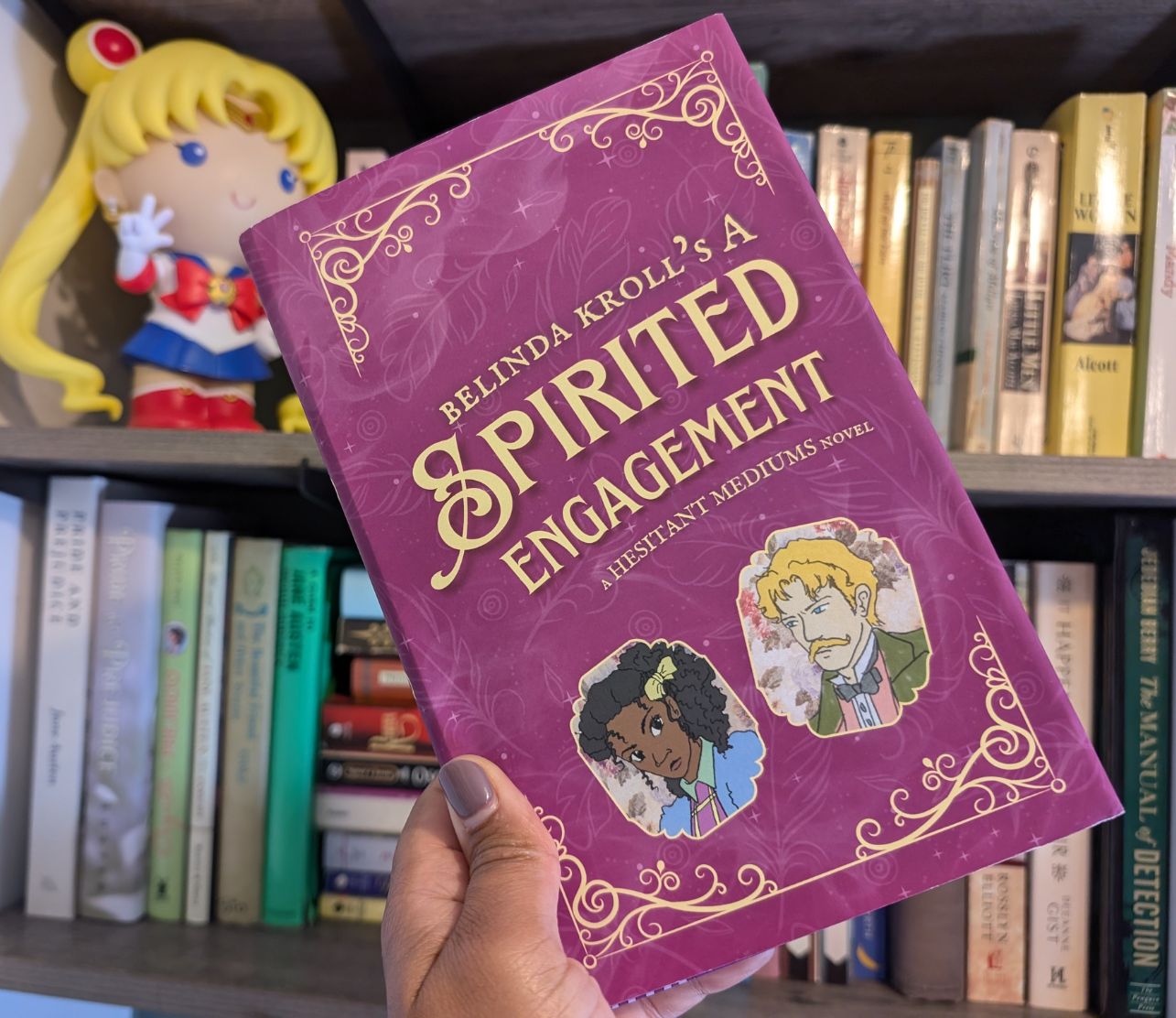
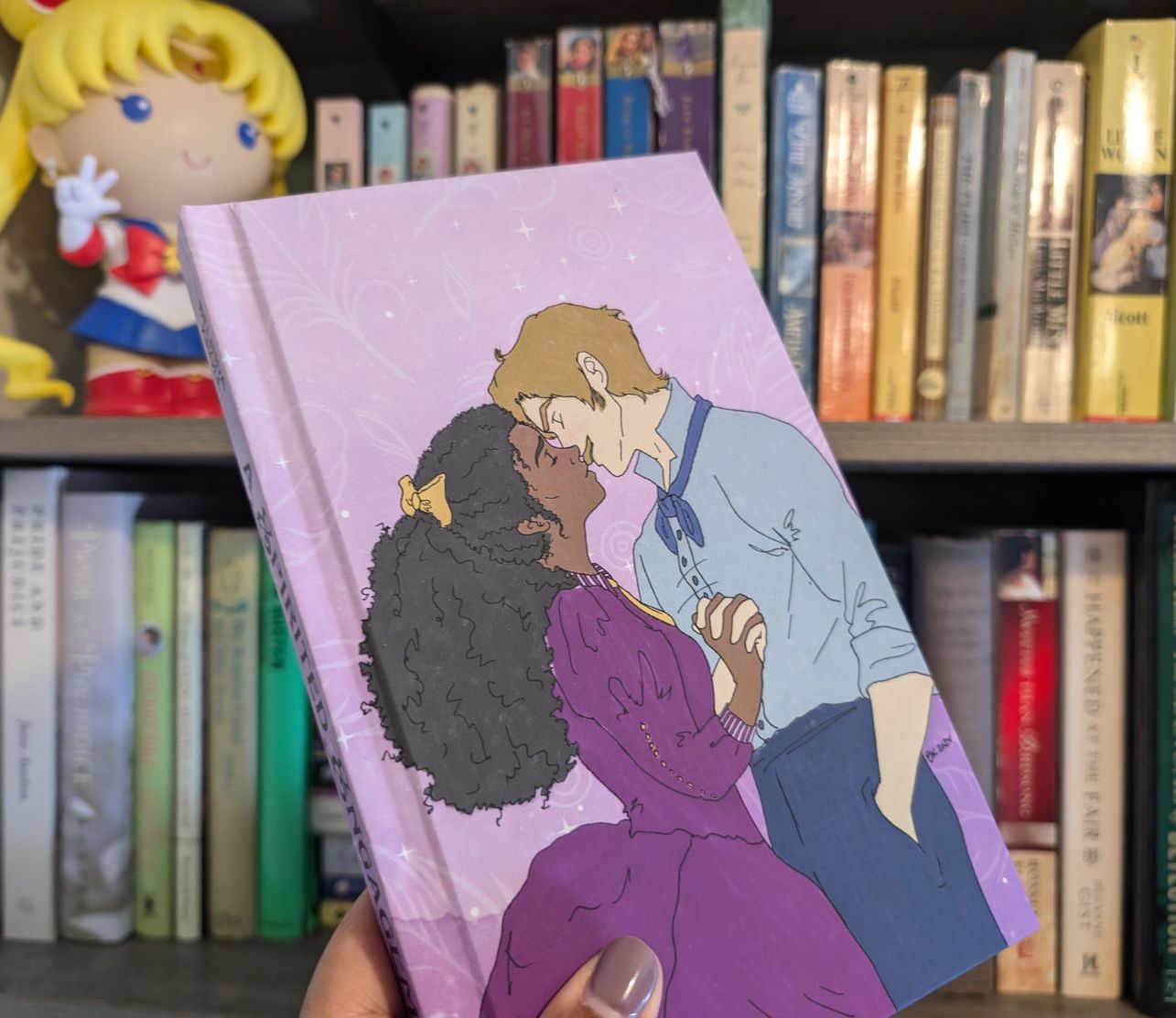
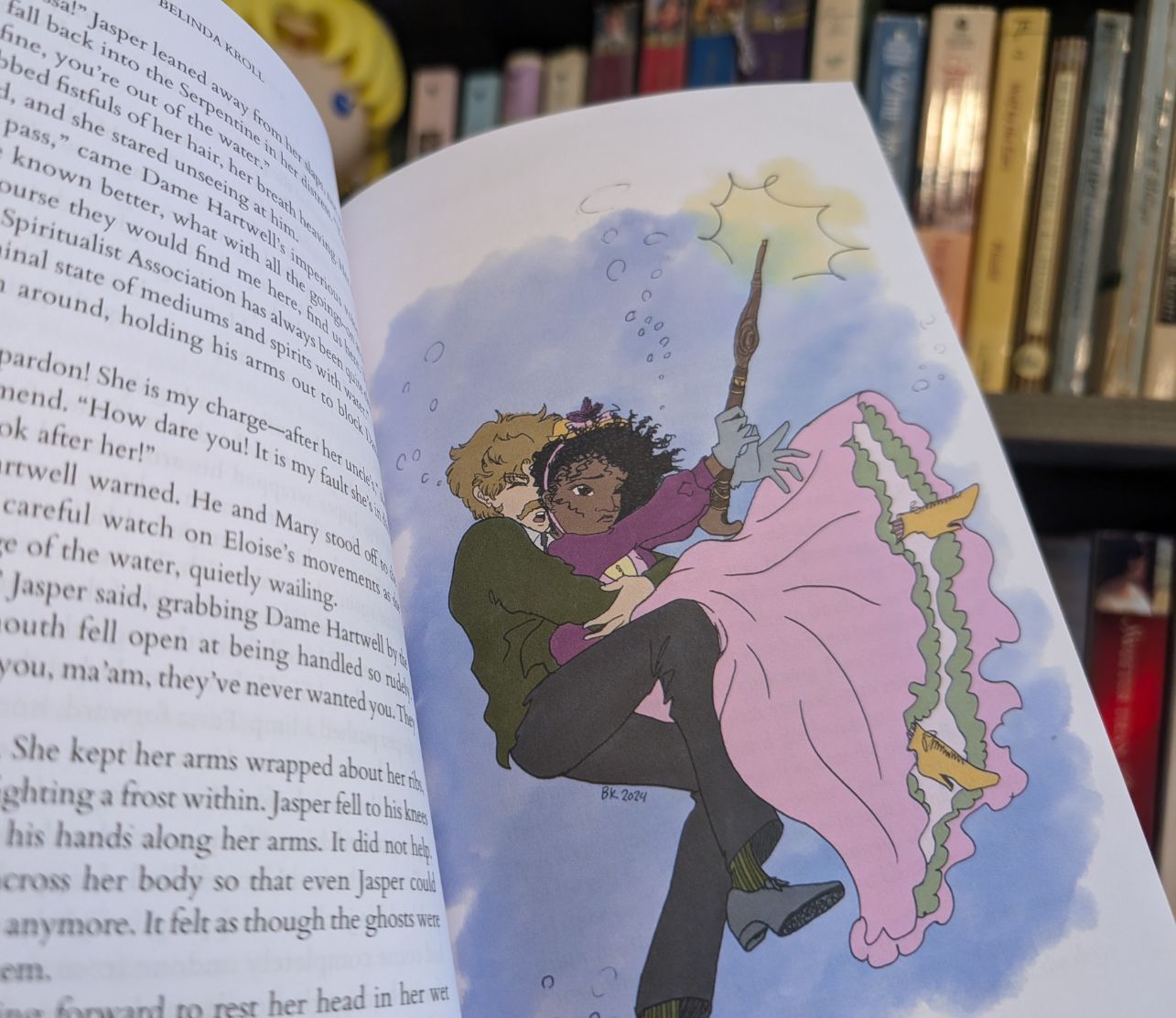
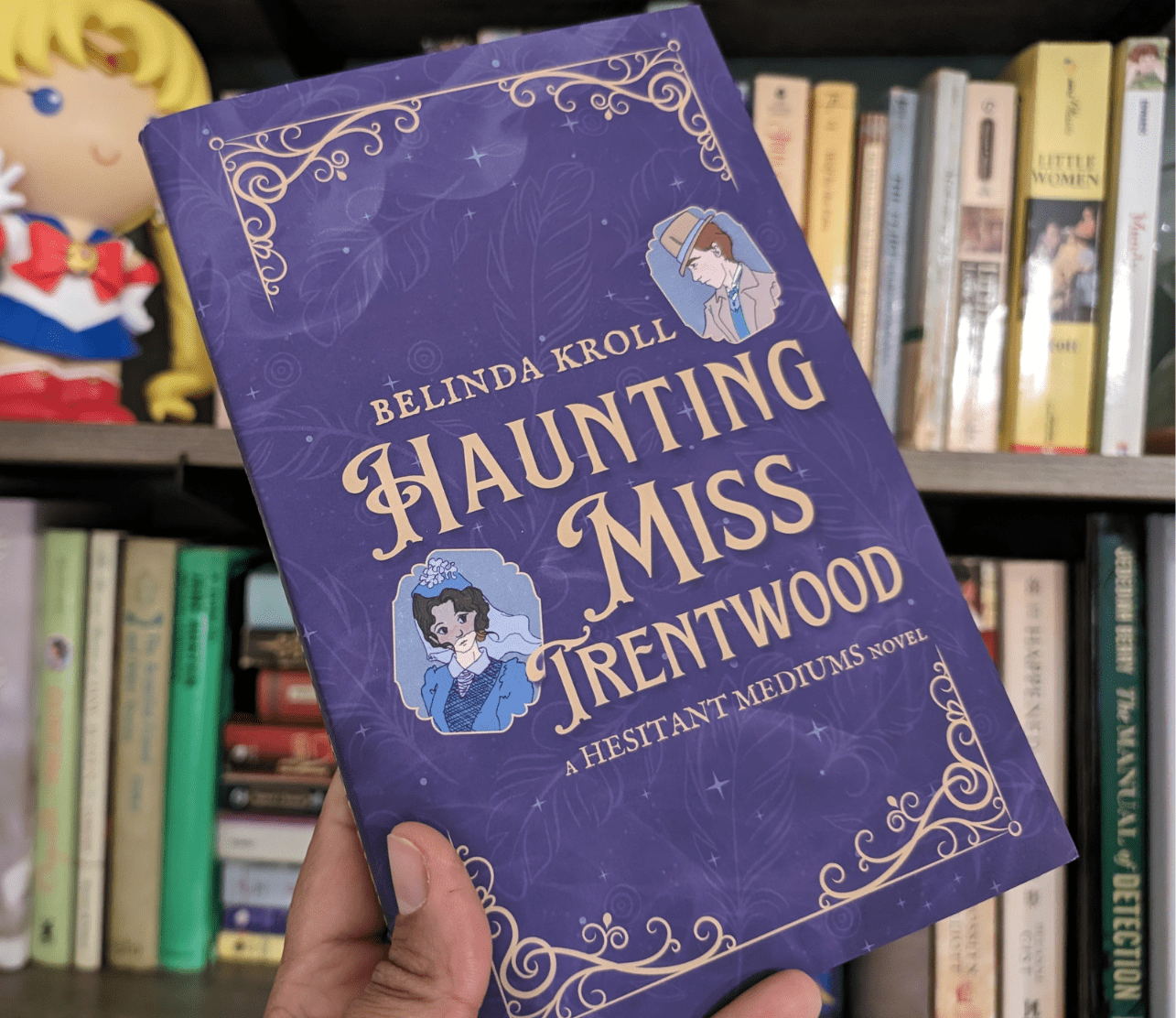
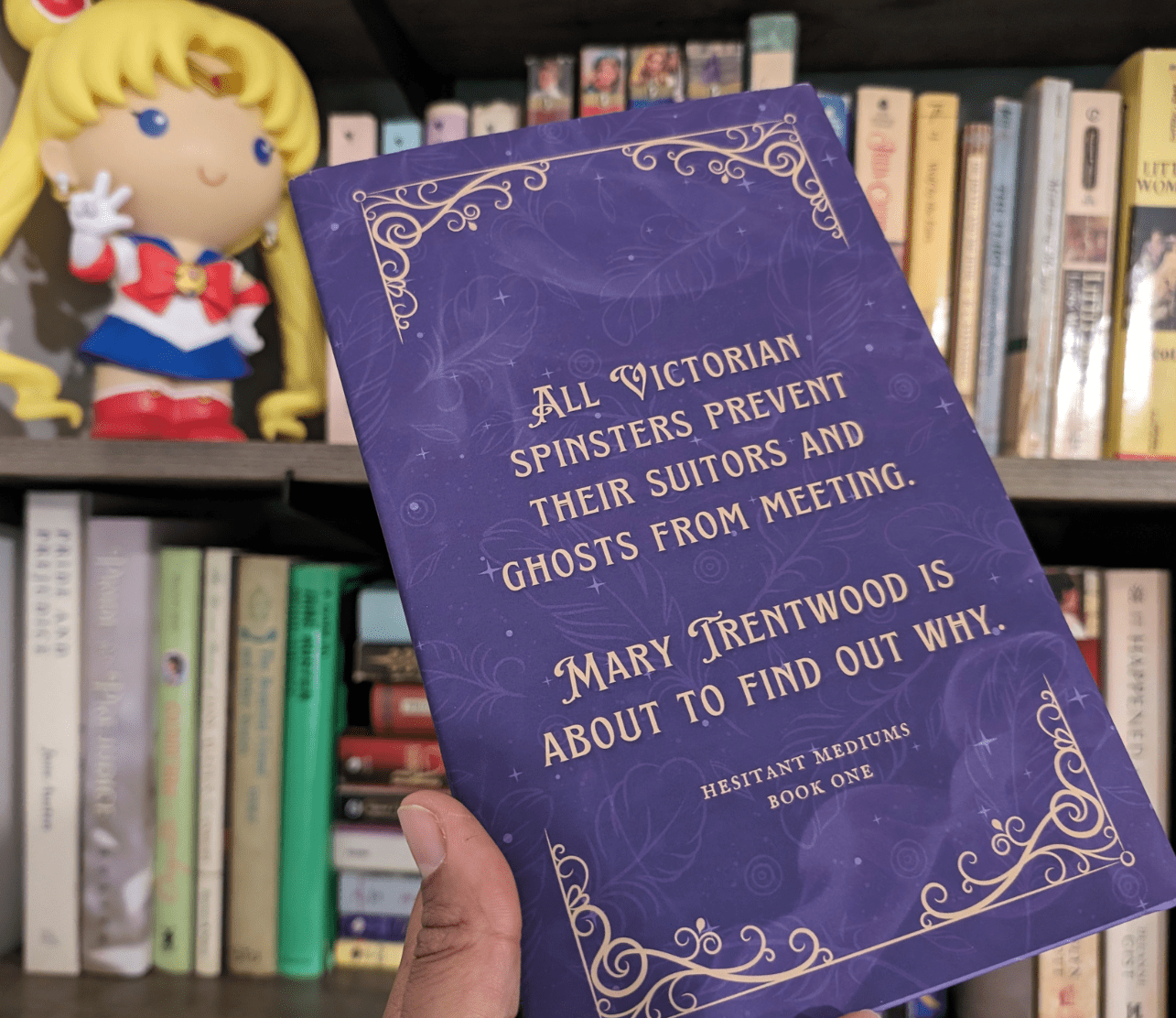
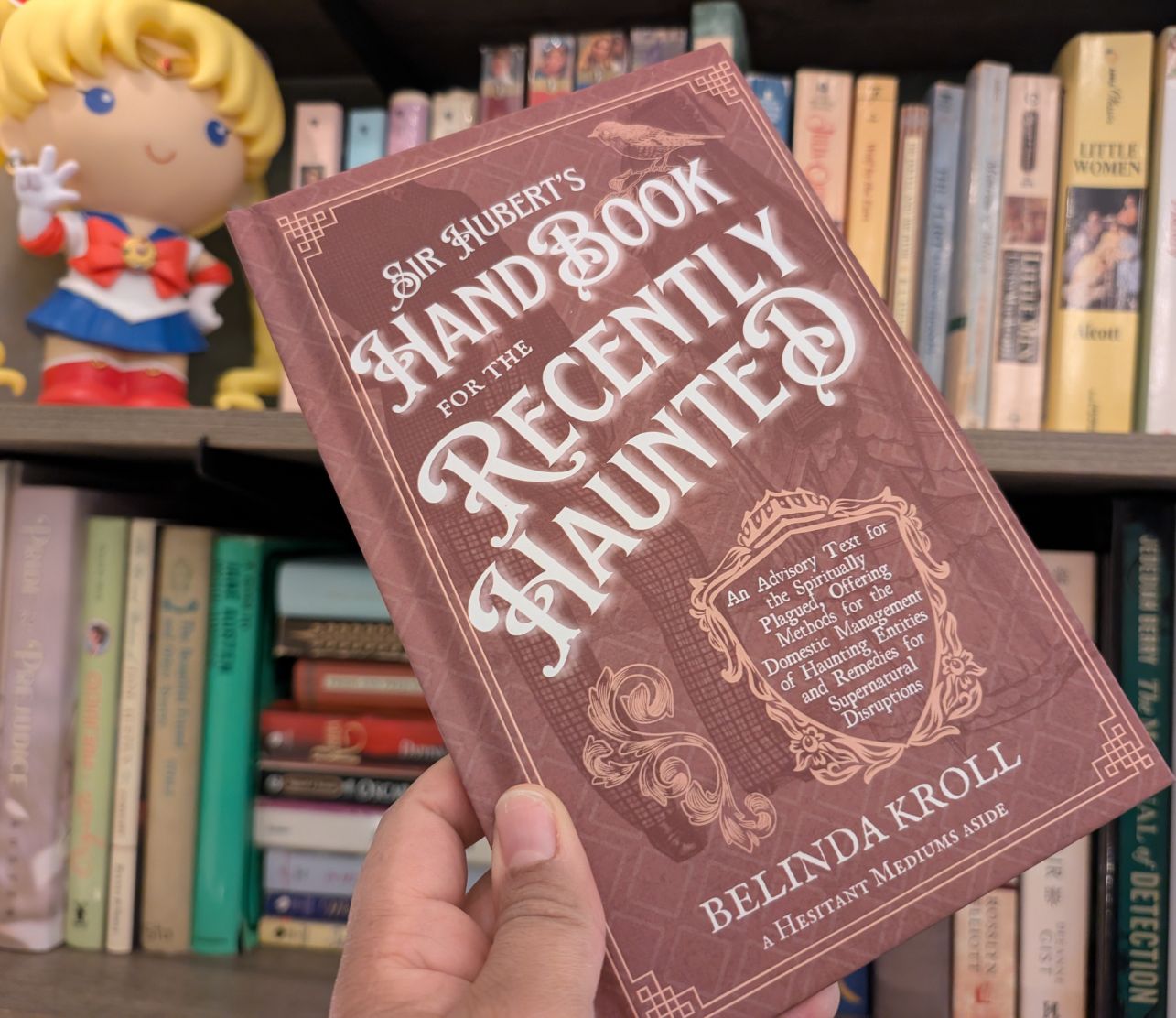
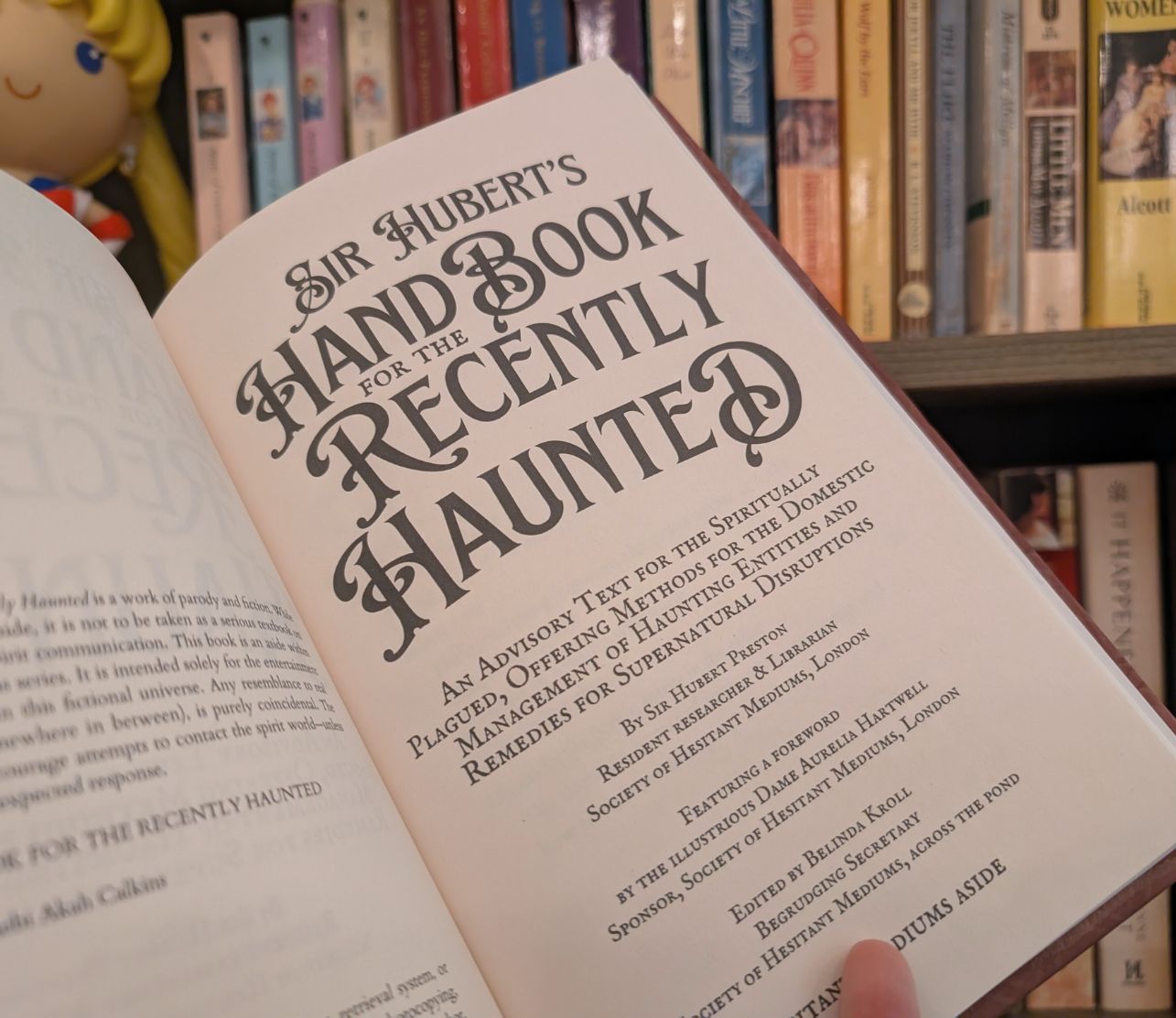
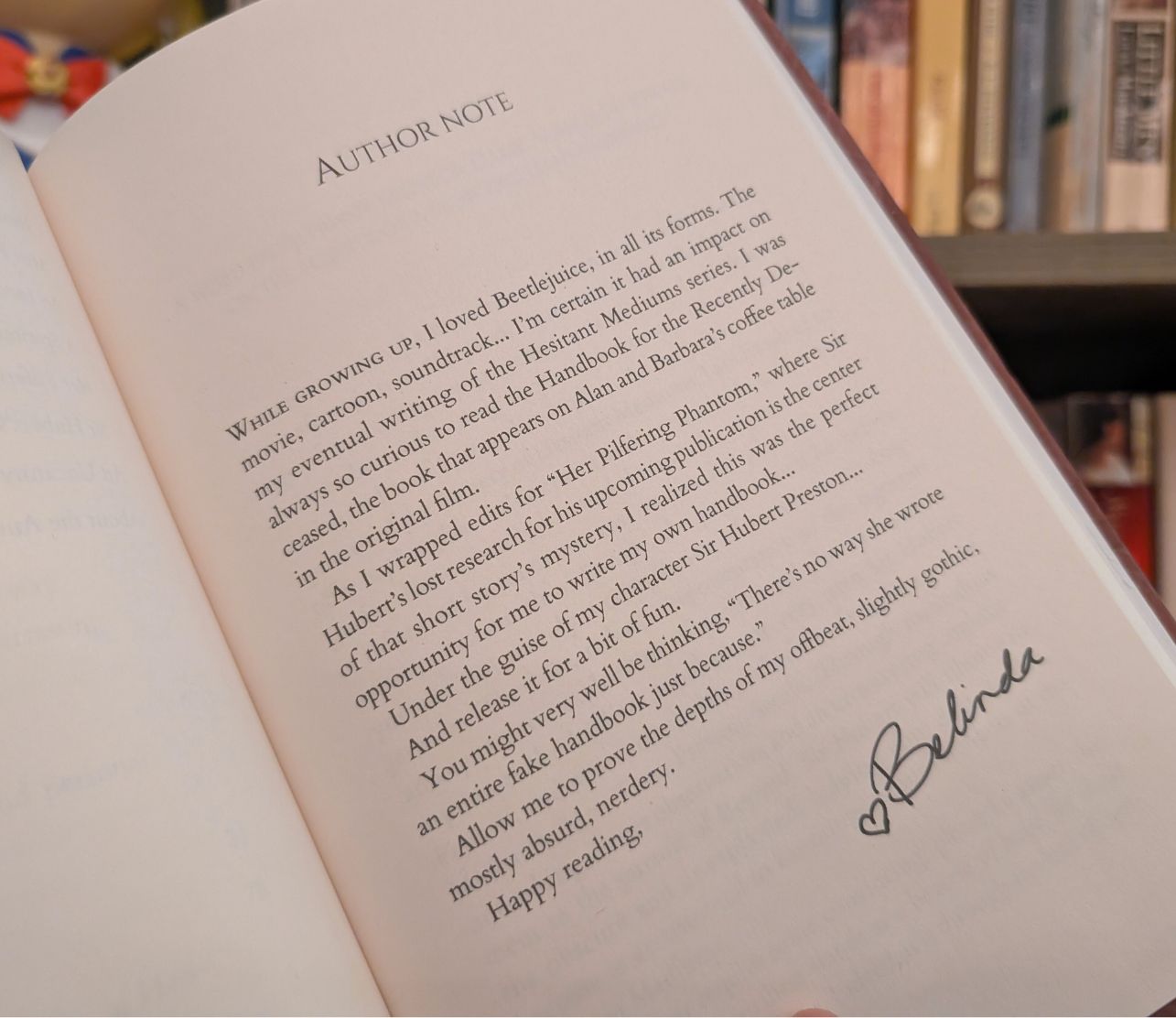
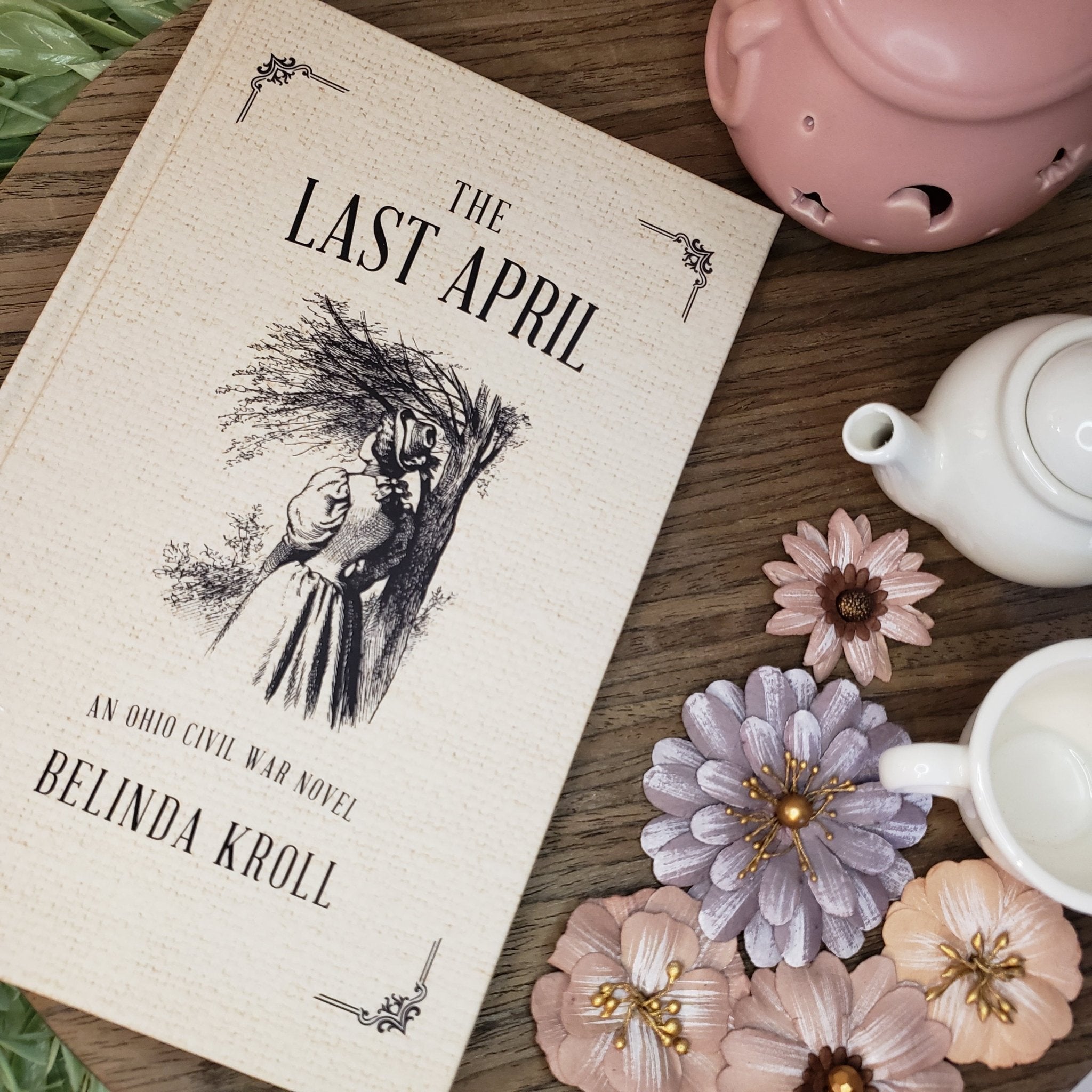
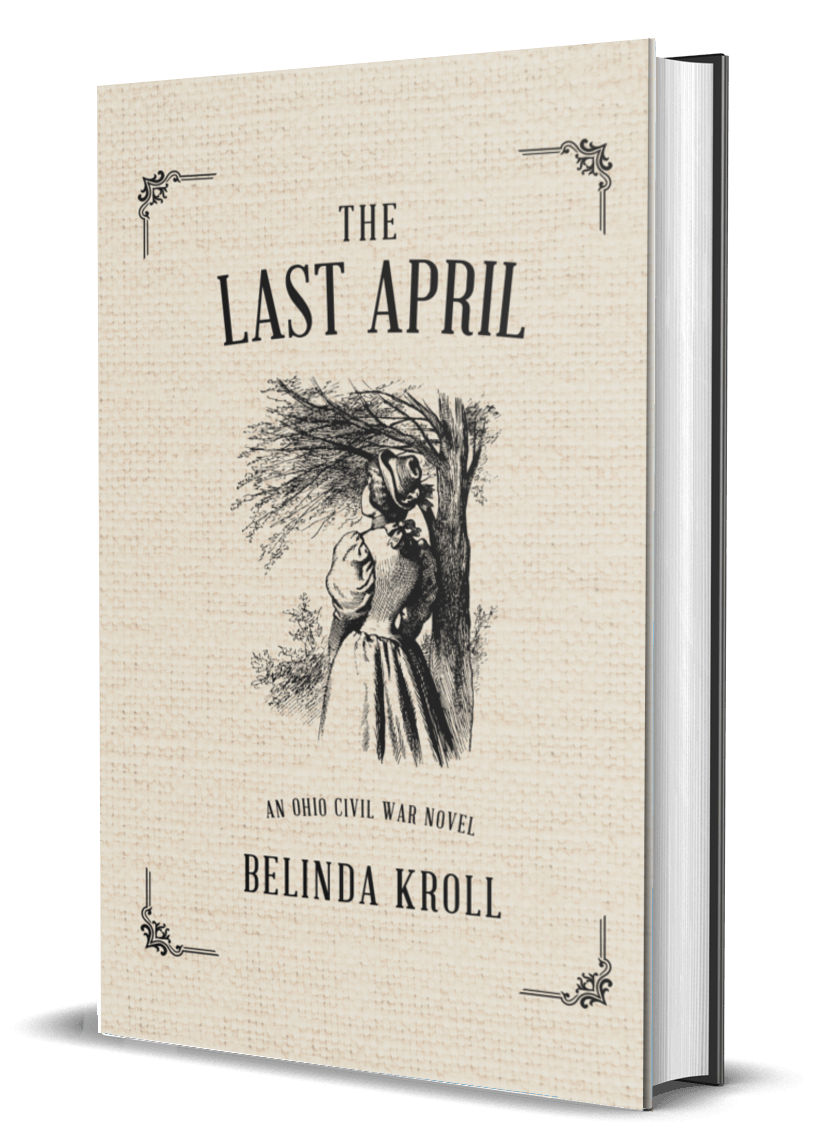
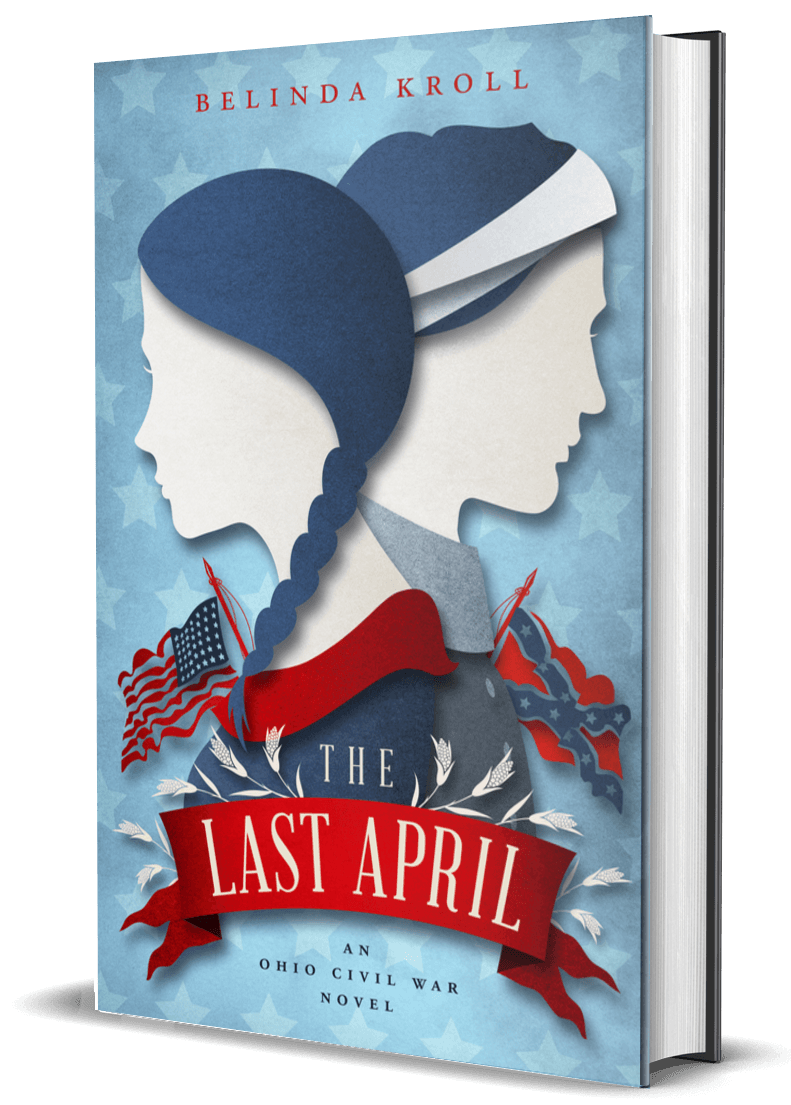






Leave a comment